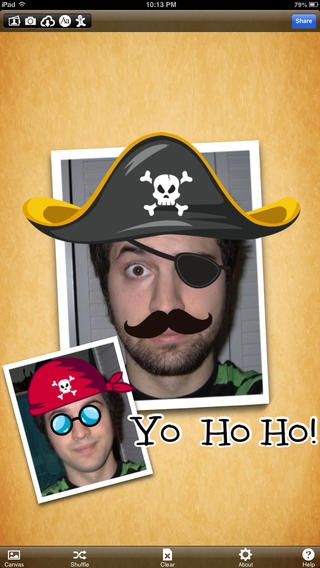PicWall 1.6.1
Free Version
Publisher Description
Incredibly fun photo app for creating beautiful collages! Main features include: * Free-form photo manipulation to create arbitrary layouts, forget about the boring grids; * Add text captions with various fonts and styles; * Add various fun stickers for decoration; * Special annotation stickers; * Easy object cutout; * A large collection of background templates, frames and filters are built in to allow endless creative possibilities; * One click to save in high resolution, or share to different social networks worldwide, or tap to print. PicWall Plus gives you a virtual wall to hang your favorite photo collections and apply some nice effects on them. Crop, scale, rotate, add a wide variety of frames and filters to each photo, and mash them up to create the best collage. Once created, the collage can be saves in high resolution, or sent for printing through integrated printing service, or shared instantly to popular social network websites such as Facebook, Twitter, Mixi, Flickr, Tumblr, Sina and Tencent Weibo. With PicWall Plus creating astonishing collages becomes so easy, and the only limitation is your imagination!
Requires iOS 5.0 or later. Compatible with iPhone, iPad, and iPod touch.
About PicWall
PicWall is a free app for iOS published in the Screen Capture list of apps, part of Graphic Apps.
The company that develops PicWall is Coldwave Technologies LLC. The latest version released by its developer is 1.6.1. This app was rated by 1 users of our site and has an average rating of 0.5.
To install PicWall on your iOS device, just click the green Continue To App button above to start the installation process. The app is listed on our website since 2011-08-01 and was downloaded 15 times. We have already checked if the download link is safe, however for your own protection we recommend that you scan the downloaded app with your antivirus. Your antivirus may detect the PicWall as malware if the download link is broken.
How to install PicWall on your iOS device:
- Click on the Continue To App button on our website. This will redirect you to the App Store.
- Once the PicWall is shown in the iTunes listing of your iOS device, you can start its download and installation. Tap on the GET button to the right of the app to start downloading it.
- If you are not logged-in the iOS appstore app, you'll be prompted for your your Apple ID and/or password.
- After PicWall is downloaded, you'll see an INSTALL button to the right. Tap on it to start the actual installation of the iOS app.
- Once installation is finished you can tap on the OPEN button to start it. Its icon will also be added to your device home screen.